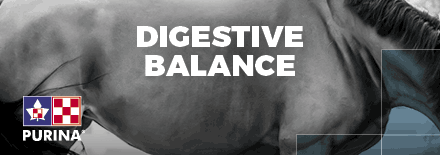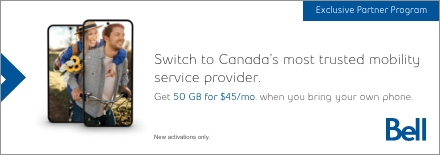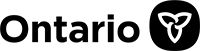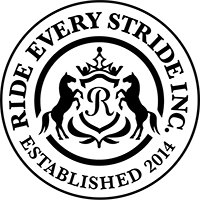Once you are in ECampus, click on your name in the top right corner, click on Edit my profile,
Review your profile information and ensure it is correct
Review and complete the Directory Information (For Registered and Licensed Coaches) Click on Geocode address if a map is not visible. Review the location to make sure it is correct
Click “Save”
Review and click the consent box
Complete the demographic survey information
Review the NCCP Professional Development Points
Review Terms of Use
Click “Save”